Visual_UI installers cannot be generated by Graphical Installer Wizard. See the Visual_UI example for details.
|
Visual_UI
|
Visual_UI is new feature of Graphical Installer. It allows to
easily create 'Visual Studio Setup' like design of installers
without any pictures - by using colors only.
![]() Warning:
Warning:
Visual_UI installers cannot be generated by Graphical Installer
Wizard. See the Visual_UI example for details.
Visual_UI installers share the same principles as regular
Graphical Installer powered installers: the <project>.nsi and
<project>.graphics.nsh files, standard symbols, etc.
The installer MUST contain both files (also they must be in the
same directory). If this or <project>.nsi is missing, the
installer will not be skinned properly!
Visual_UI feature use additional symbols (together with some
default) in <project>.graphics.nsh file which affects the
design of the resulting installer:
These identifiers define the rough design of your installer:
This identifier tells the compiler to switch the Visual_UI
feature on.
Do not edit or delete it!
If this symbol is deleted (or commented out) the installer
design switches to 'regular skinned' look!
[Optional] Picture shown at the top of the installer. It is good
if picture background is the same color as
GRAPHICAL_INSTALLER_BACKGROUND_COLOR.
Required format: .bmp .jpg or
.gif file, with dimensions exactly 490 (width) x
100 (height) pixels
Specification of background colors in installer:
![]() Tip:
Tip:
Graphical Installer uses single format for all colors and symbols
in script. This format is the same as HTML format:
0xRRGGBB where
- RR is Red part of color (00 - FF)
- GG is Green part of color (00 - FF)
- BB is Blue part of color (00 FF)
Background color of 'upper' part of installer window.
Background color of 'lower' part of installer window (the area around buttons). You can set this color to the same value as GRAPHICAL_INSTALLER_BACKGROUND_COLOR to have single color in whole window.
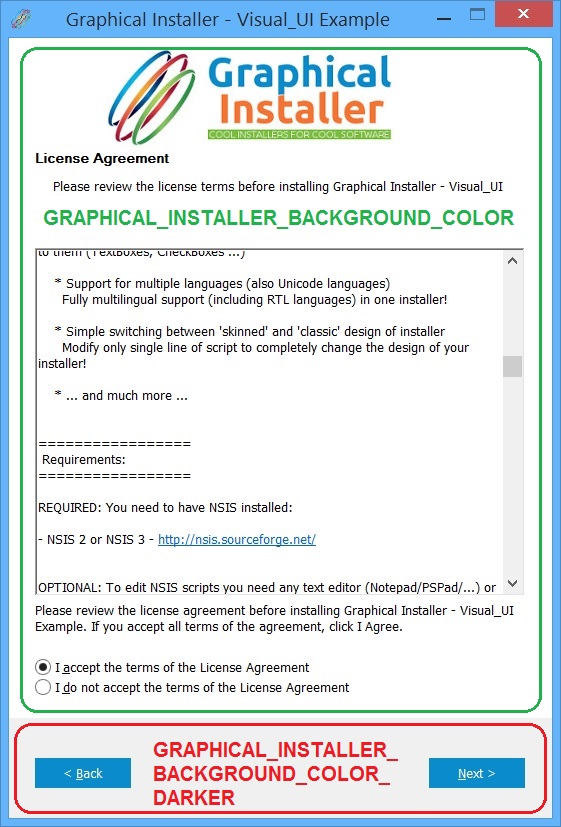
Accent color highlights certain elelments in installer:
This color is also used for buttons background (instead of pictures).
![]() Warning:
Warning:
Use standard Graphical Installer symbols to change other elements
in installer.
For text colors use GRAPHICAL_INSTALLER_LABELS_TEXT_COLOR,
for headers GRAPHICAL_INSTALLER_HEADER_TEXT_COLOR, for buttons
GRAPHICAL_INSTALLER_BUTTONS_TEXT_COLOR_... etc.
Also you can use GRAPHICAL_INSTALLER_BUTTON_BITMAP symbol
for custom buttons pictures )otherwise they will be colored with
Accent color).
See the <project>.graphics.nsh
section for more details.